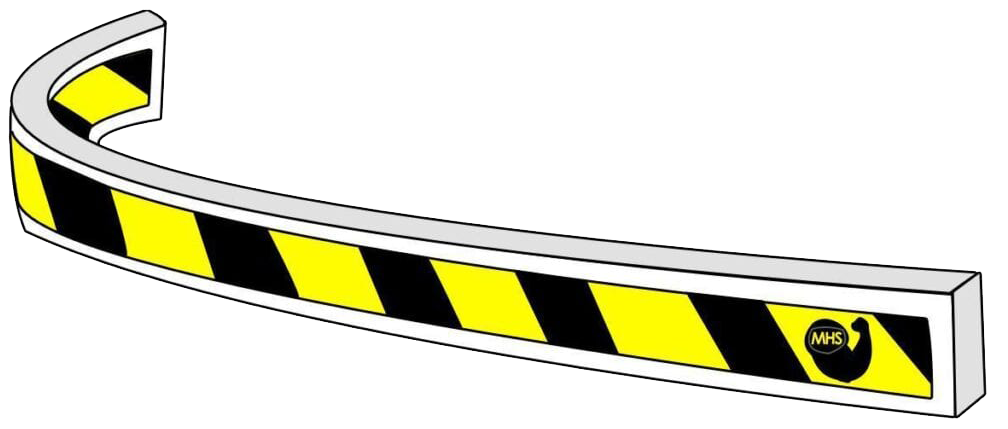Ask the Experts About Our Premium Flex II Gate Arm for Sale
Troubleshooting Tips
Grounding Your System
When your barrier gate is intermittently behaving strangely, it is not haunted. Make sure the gate is properly grounded and there is sufficient power. The gate should have its own source of power, as well and not sharing a shutoff with an overhead door or slide gate, etc... We once found (at a power company no less) a gate that was opening extremely slowly, or partially, or opening then closing without a corresponding pulse to close. It turned out, the voltage was insufficient to run the gate due to the long distance from the source, even though the wire gage seemed sufficient.
Another notorious problem is insufficient grounding. Many installers bypass the need to install a proper earth ground. G89e gates often have problems with blown power boards in an area of high lightning activity. Proper grounding can help.
Finding the Source of the Problem
When troubleshooting a barrier gate, disconnect all devices including loops, photo eyes, card readers, digital keypads, telephone entry units, and relays. Jumper the open and close terminals and if they open and close properly then the trouble is not with the gate, but an added device.
Diagnosing Gate Problems
Just like a doctor, a barrier gate symptom usually points to the problem. Accurate information is critical to cut down on time taken for the field tech to find the solution. Is the problem the gate won't open, won't close, or both. Does it only happen with a card operation, ticket operation, or only the loop? For example:
Intermittently, the entry gate won't close after a car pulls through using a card reader to open the gate and a safety/reset loop to close. It just so happens that this problem occurs after it rains.
The solution, the pavement is badly cracked asphalt and the rainwater gets into the loop causing the fault. Problem goes away once everything dries out. Repair the pavement and recut the loop.
Download our Lane Guide Diagram for more detailed information on proper installation and maintenance.